What Surf Gate™ Does
If you’ve ever experienced Malibu’s patented Surf Gate system you’ve seen what a marvel it is. Creating a perfectly shaped, glassy wave from the back of your boat with a single touch is nothing short of amazing, and there’s little to it when you know what you’re doing. Whether you’re an expert or a beginner, we’re going to give you some tips to make a perfect wave with Surf Gate.
The first thing you should know is the days of listed surfing are gone. And good riddance. If you remember having to move all your weight to one side of the boat to surf you remember what a hassle it was. With Surf Gate you keep your boat evenly weighted from side to side and let the technology do all the work.
How Surf Gate Works
To understand how Surf Gate actually works, check out this Surf Gate animation. Surf Gate creates a wave on one side of the boat by elongating the hull on the other side and offsetting the convergence of the water behind the boat. Malibu pioneered this game-changing technology and the performance is unmatched. Malibu’s wave is more like an ocean wave because Surf Gate produces the swell on top of the lake level. This makes for a wave that rises directly out of the water for better push and a better overall shape that will keep riders from digging in the nose of the board.
How to Use Surf Gate
To deploy Surf Gate, all you have to do is fill the Quad Hard Tank™ ballast, set Power Wedge™ III, set your speed between 10.5-11.5 miles per hour, press the Surf Left or Surf Right button at the Malibu Command Center™ and watch a wall of water develop behind your boat. It’s that simple.
How to Drive with Surf Gate
Surf Gate automatically tucks itself back into the boat when you go under seven miles per hour, which makes for better maneuverability than the competition. You never have to think about it, Surf Gate just does it for you.
How to use Surf Band™
When you want full control of your curl, adjust the wave while you’re riding with Malibu’s exclusive Surf Band wrist remote. Move Power Wedge III up or down to control the steepness of your wave, adjust the speed up or down, control your tower speaker volume and even switch your wave from side to side. This last one might be the most important because transfers open up a whole new dimension to wake surfing. All you do is hit the button to switch sides and hop over to the other side of the wave. Surf Gate’s fast switching makes this a breeze.
Timing your transfer from side to side couldn’t be simpler with Malibu’s exclusive innovations. When you hit the transfer button an indicator sound and optional signal lights go off to tell you Surf Gate is going to switch sides. With Surf Gate you know exactly when to pump in and hop over to the other side. You’re in control. There’s also a heads up on the 12-inch display screen that Surf Band has initiated a transfer so there are no surprises for the driver.
Next Steps
Surf Gate works in conjunction with the rest of the parts that make up your Integrated Surf Platform, or I.S.P.™, so the next step is to learn about Power Wedge III and Quad Hard Tank.
Photos